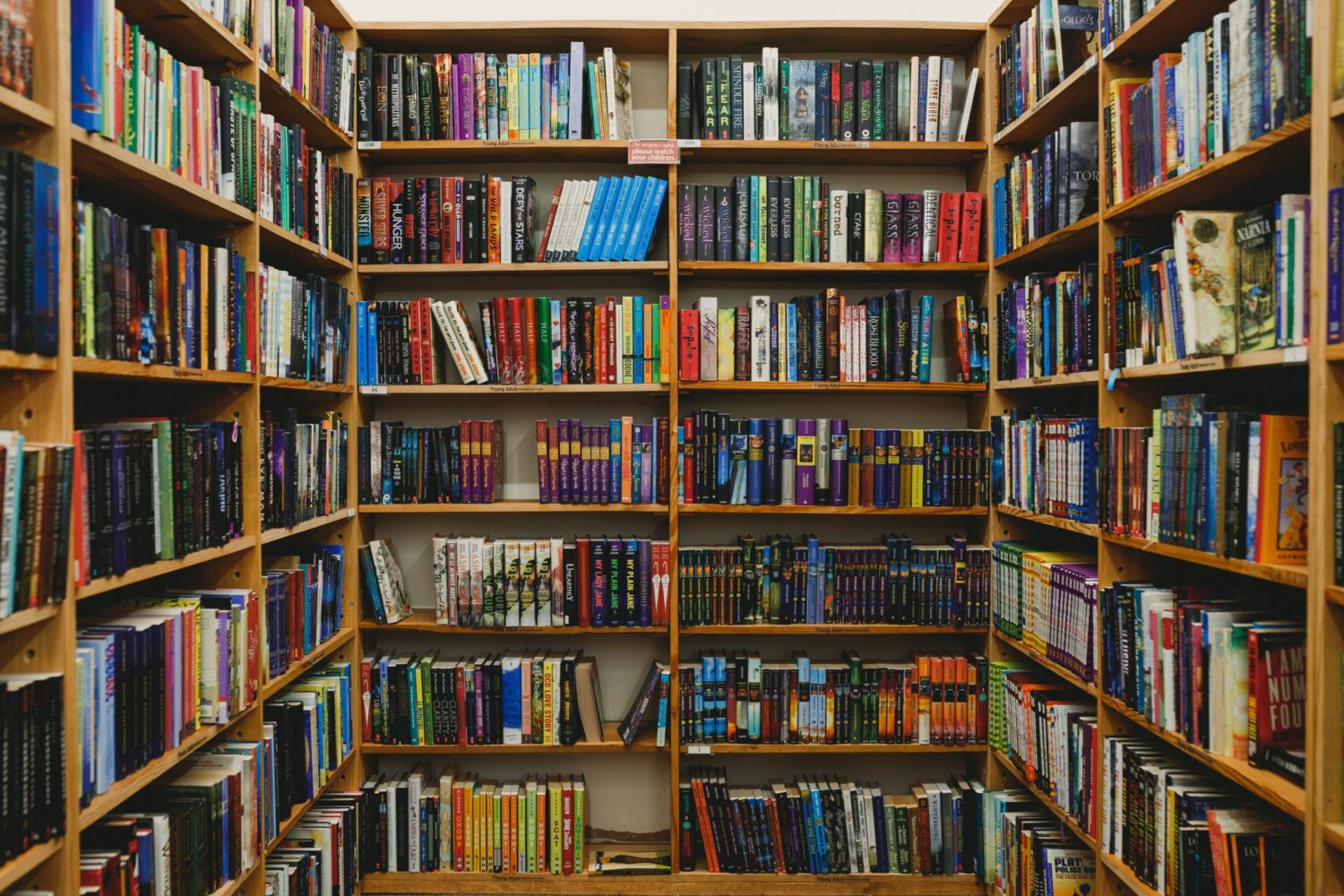Steve Jobs is reputed to have said that the best stylus for the iPad was at the end of your hands; that is, your finger. In many ways, he’s probably right, but I think he misunderstood how much even a couple of generations of computer use have conditioned us to use other tools for input. While students seem quick to embrace (at least in my own experience) digital input (that is, input through our fingers) older computer users are far more likely to retain a desire to press buttons and keys. Even now, I know teachers that will only use a stylus to interact with their iPad – they don’t want to touch the screen with their fingers. Strange, no?
In some ways, I’m a bit like that, too. I made the jump about a year ago to a stylus for my iPad for my doctorate work. I was conscious that I was piling up Spirax notebooks at a rate of knots, and actually ever finding anything in the notebooks was a real struggle. There had to be, I thought, a better way of doing it. However, I also wanted to make sure that I could retain the handwriting element – the physical act of writing something down is, for me, linked to remembering things – in a far greater way than just reading or typing notes. So, the combination that worked best for me was writing my notes in Penultimate, and then exporting those notes to Evernote, where I could categorize and organise and search as necessary. Even better, for my doctorate, when the time came to type things up, I could have my notes on the computer screen next to my document, easily accessible, whether I was at home or not. Sure, I had to look for a suitable stylus – the sheer amount of writing that I was doing was wearing out the cheap rubber ones, but eventually I settled on the Adonit JotScript – it doesn’t have a rubber tip, and works well with Penultimate.
Something that I had never done, however, was get a keyboard for my iPad. To me, that seemed to be defeating the purpose – the device was for touching or reading or swiping, but not for typing. Having said that, I did discover that I would leave the typing – of docs, emails, anything longer than 1 line really – until I could use my laptop. The iPad simply wasn’t suited to that kind of thing. Recently, though, I bought myself an iPad Air 2 (my previous version was the first iPad mini) and I decided to team it up with an integrated keyboard case. And lo and behold, suddenly, I found that I preferred typing on my iPad to my macbook. It’s quicker, more accessible, friendlier in every sense. I’m even typing this blog post on my iPad. The only issue is the lack of a backlit keyboard, and the fact that it makes my iPad a little heavier when I use it for reading. Perhaps a detachable keyboard might be the way to go?